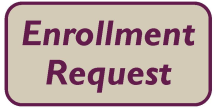Hospital Patient Portal
Hospital Patient Portal
The registration process will require your patient identification number assigned to you during your recent hospitalization. The best place to find this number is the card given to you upon admissions. Click on the following line to access a text only version: Web Content Accessibility Guidelines (WCAG).
1. Click on the "Enrollment Request" below.
2. Complete the Enrollment Questionnaire.
3. A one-time user name, password and link to the Portal Access will be sent to your e-mail.
4. Access your personal e-mail and click on the message containing the Portal link.
5. Enter your one-time user name, password and security question and click "Log On."
6. Enter your new user name and explore the Portal!
7. For questions please contact MHCS Information Systems Department at 402-646-4593.
8. Proxy access allows a person to use the patient portal to view another person's information. The use of portal proxy access for a patient is intended to assist and support a patient in managing their medical care. For more information, review our Patient Portal Proxy Access.